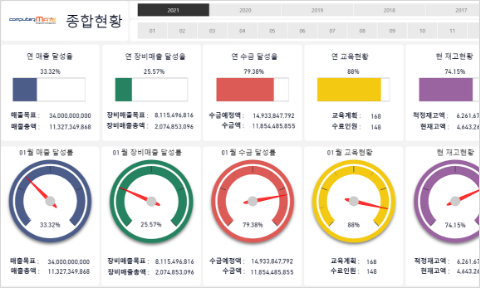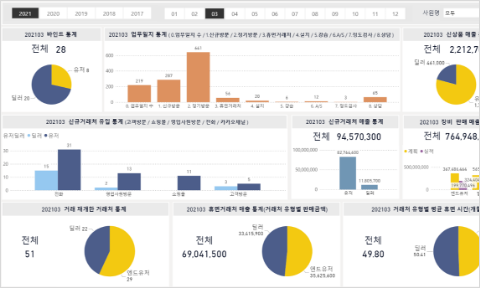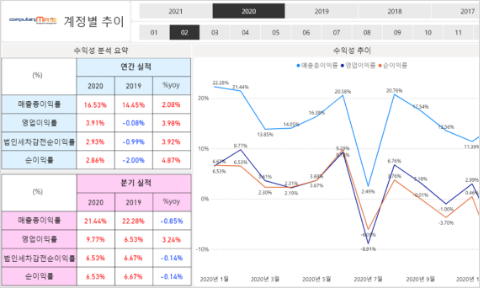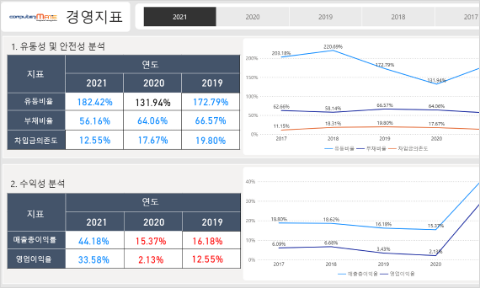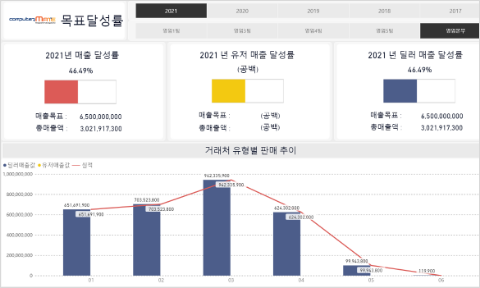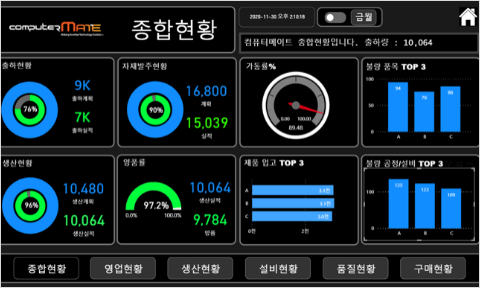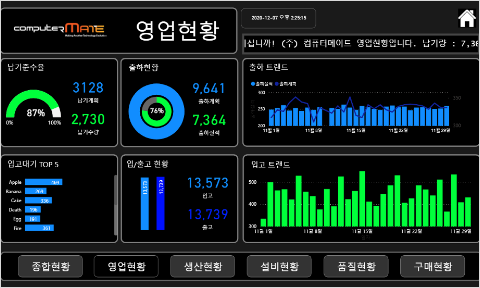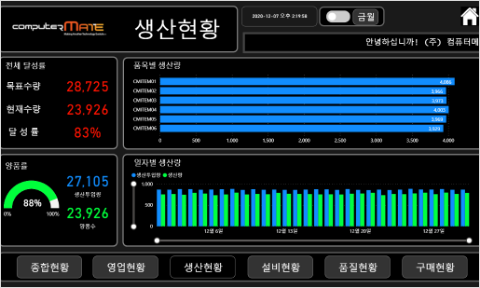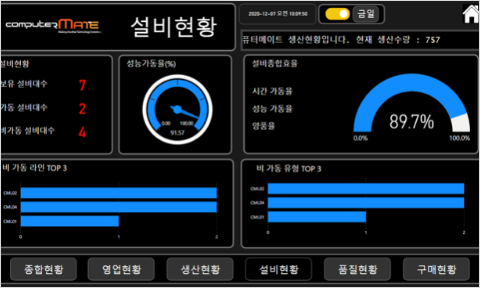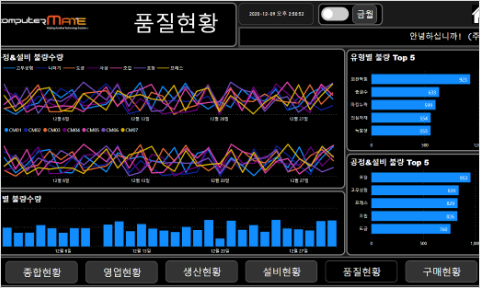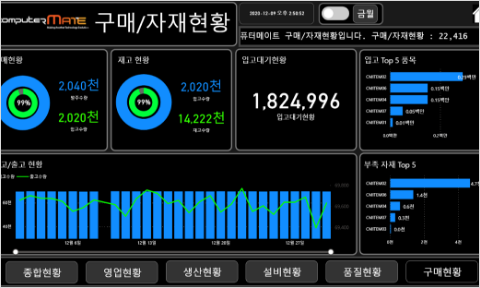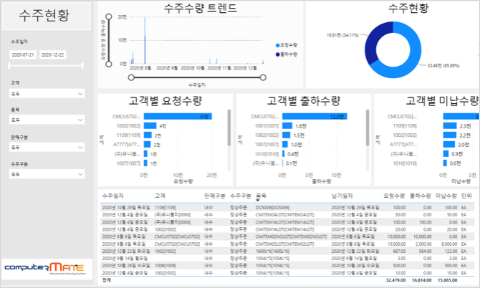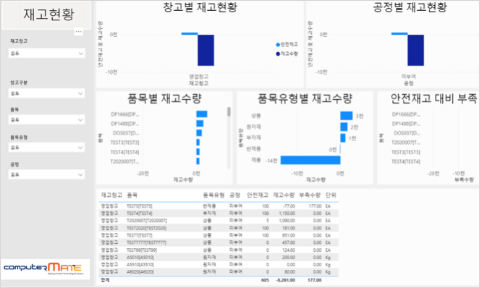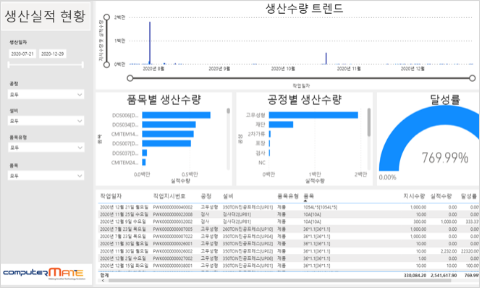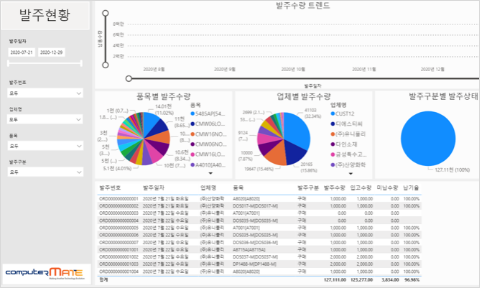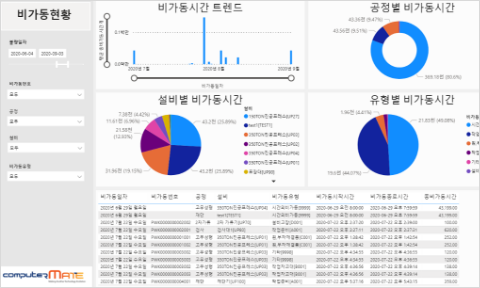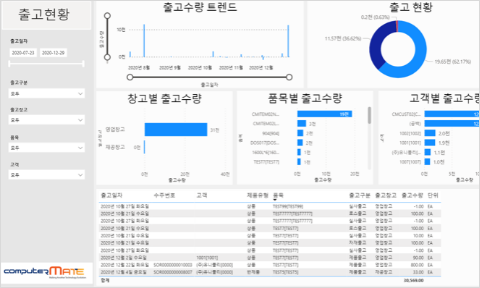Power BI
 Product overview
Product overviewThe business intelligence (BI) is a technology for collecting and analyzing the data generated inside and outside the company in order to improve the company’s competitive edge in the expanding business and rapidly changing market. The Power BI enables the practical workers to analyze, in person, the management environment based on Microsoft Excel, which is a familiar analytic tool, and supports dashboard analysis reports for managers who need to identify the overall status and trends.
-
Use of various data sources
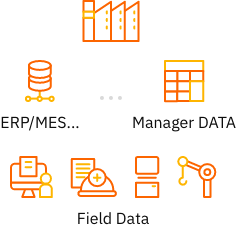
-
Cloud Microsoft Power BI service
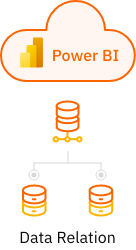
-
Power BI service

 Product Features
Product Features-
01
Provides function for viewing the information needed for making a decision at once. -
02
Provides function for monitoring important information related to business. -
03
Every employee uses the same information -
04
Visualizes data with various methods -
05
Easily and fast access to various data
 Process
Process-
 Step 01
Step 01
Data collection
Using various types of data sourcesExcel, Text files Data in Database Unstructured data using Hadoop -
 Step 02
Step 02
Data processing
Data modeling/ComputationData association setting Field generation -
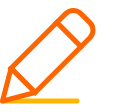 Step 03
Step 03
Preparing reports
Report design / Format customized by usersChart / Image Conditions for analysis Types of report lists -
 Step 04
Step 04
Change reports
Change report format/dataChart / Image Conditions for analysis Types of report lists -
 Step 05
Step 05
Report sharing
Report publishing/sharingRead/Reports/Data amendment authority management
 Main features
Main features-

User convenience
-

Quick Insight
-

Real-time dashboard
-
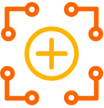
Scalability
-
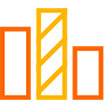
Statistics analysis
-

Visualization
-
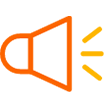
Cortana Integration (Artificial intelligence voice service)
 Expected Effects
Expected Effects-

Visualizes insightful information
providing manager information
dashboard/monitoring -

Secures flexible information
analysis system using
systematic analysis tools
 Power BI Implementation Display
Power BI Implementation DisplayManager Information
Dashboard monitoring
Manager analysis
Please leave an inquiry
with your COMPUTERMATE specialist.