RPA
 Product overview
Product overviewRPA is the abbreviation for Robotics Processing Automation, which is one of the newly emerging innovative software technologies thanks to the fourth industrial revolution and artificial intelligence. It is a solution where software automatically performs structured, repeated work that has been done by people via the PC.
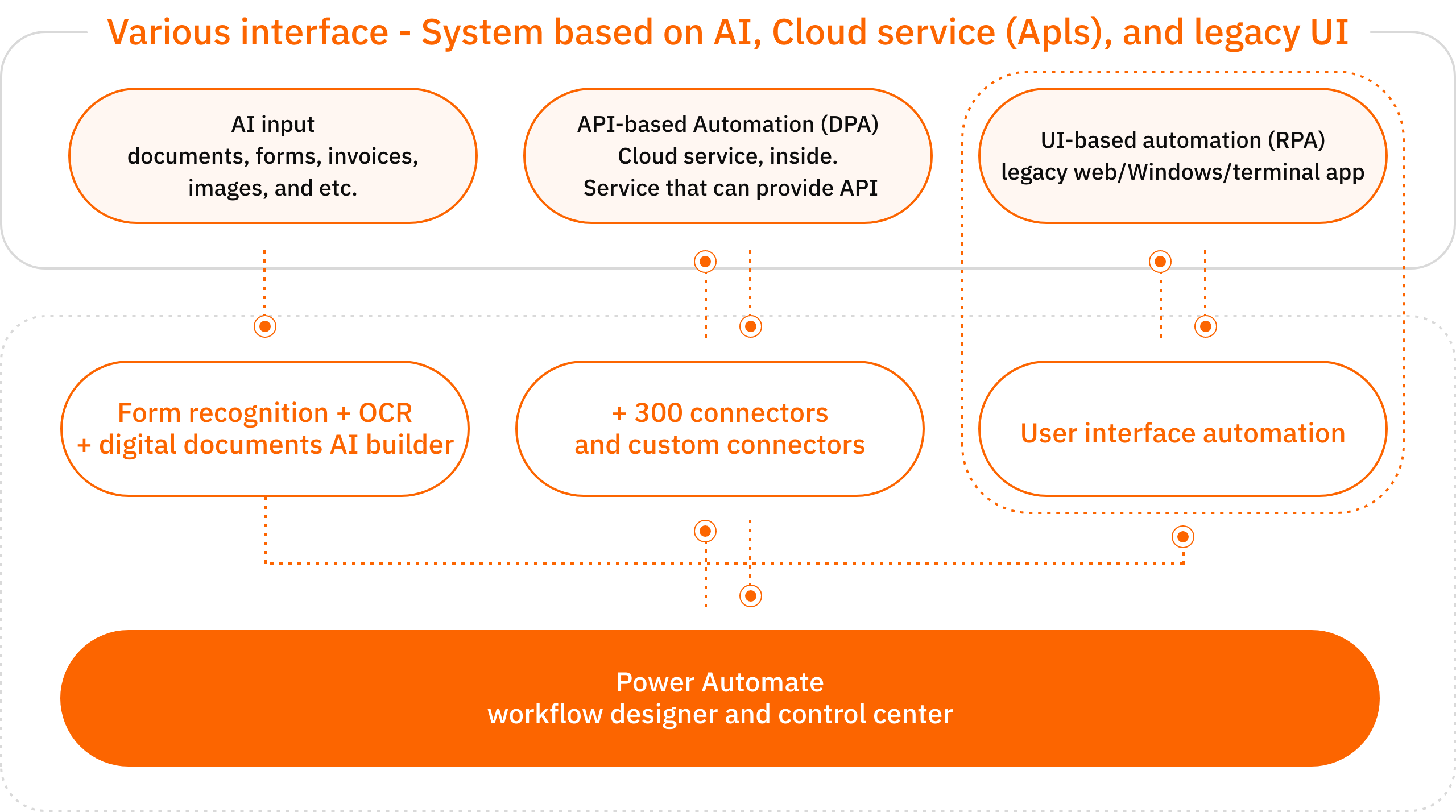
 Product Features
Product Features-

Ease of use
Even non-computer major
can carry out automation via
globally proven User-Friendly UI. -

Reduces developing time
If you just drag and drop over
300 actions one by one,
a single process is completed. -

Easy maintenance
An automation which makes
any scenario possible through four steps
of exception processing is provided. -
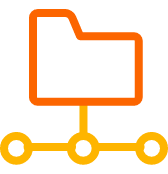
Parallel processing
Maximize values by
running multiple processes
in one S/W robot
 Main features
Main features-
01
UI flows connector
Adds RPA function in the Power Automate
authoring tool -
02
Recording inputs from mouses or keyboards
Configures the UI automation by
recording each step of using the UI
of desktops and web apps. -
03
New WinAutomation desktop authoring tool
Implements RPA through desktop authoring experiences in WinAutomation
 Example of application
Example of applicationAutomatic sending of salary contracts and sending alarm e-mails to the employees who have not yet signed a salary contract
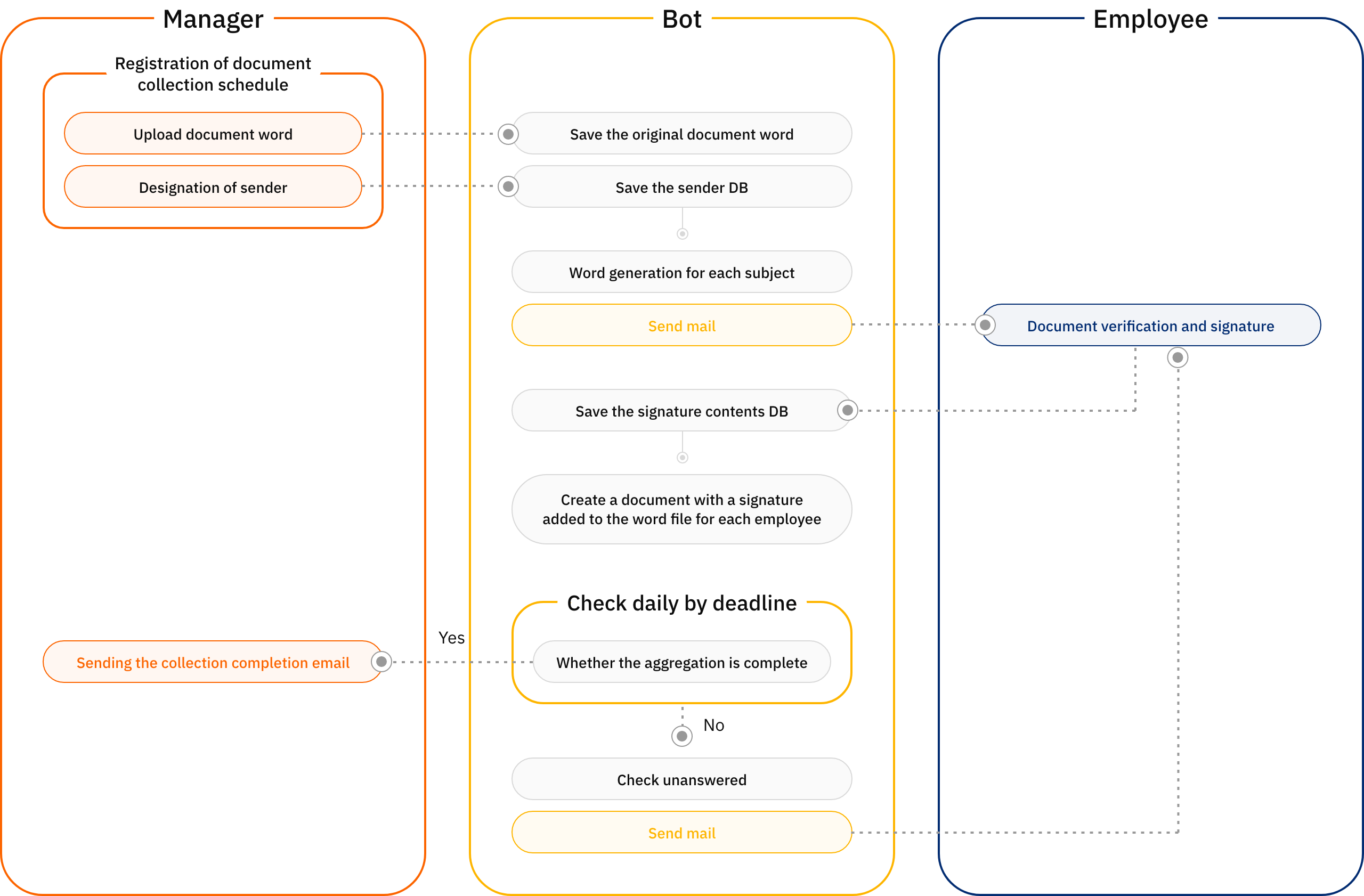
| No. | Process | Applied service |
| 1 | Create an annual salary contract form and organize the list of recipients |
Excel (target list) Word(Template) |
| 2 | Create Word file based on target list - Create a file for each user by inputting the data from the list in the Word form and send an e-mail |
Power Automate |
| 3 | Collect user's signature and create Word file with signature inserted |
Power Apps Power Automate |
| 4 | Periodically communicate the signature collection status to the person in charge Send notification email to unsigned user | Power Automate |
Collects system usage logs and sends them to smart factory operating units
Collects system use log information of companies introducing over 50 smart factories, and uploads the information on the operating units management site
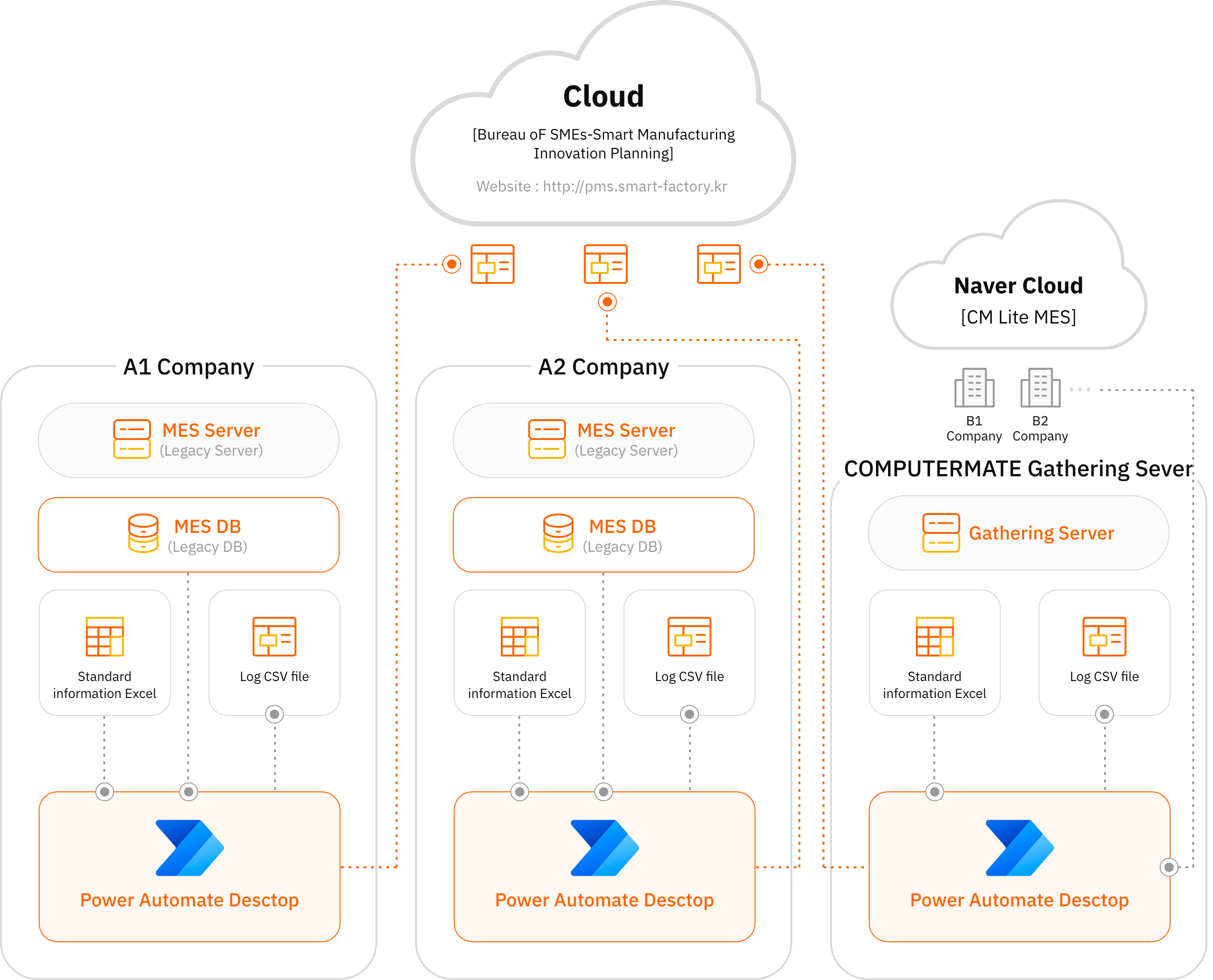
Automated registration of corporate credit card slips
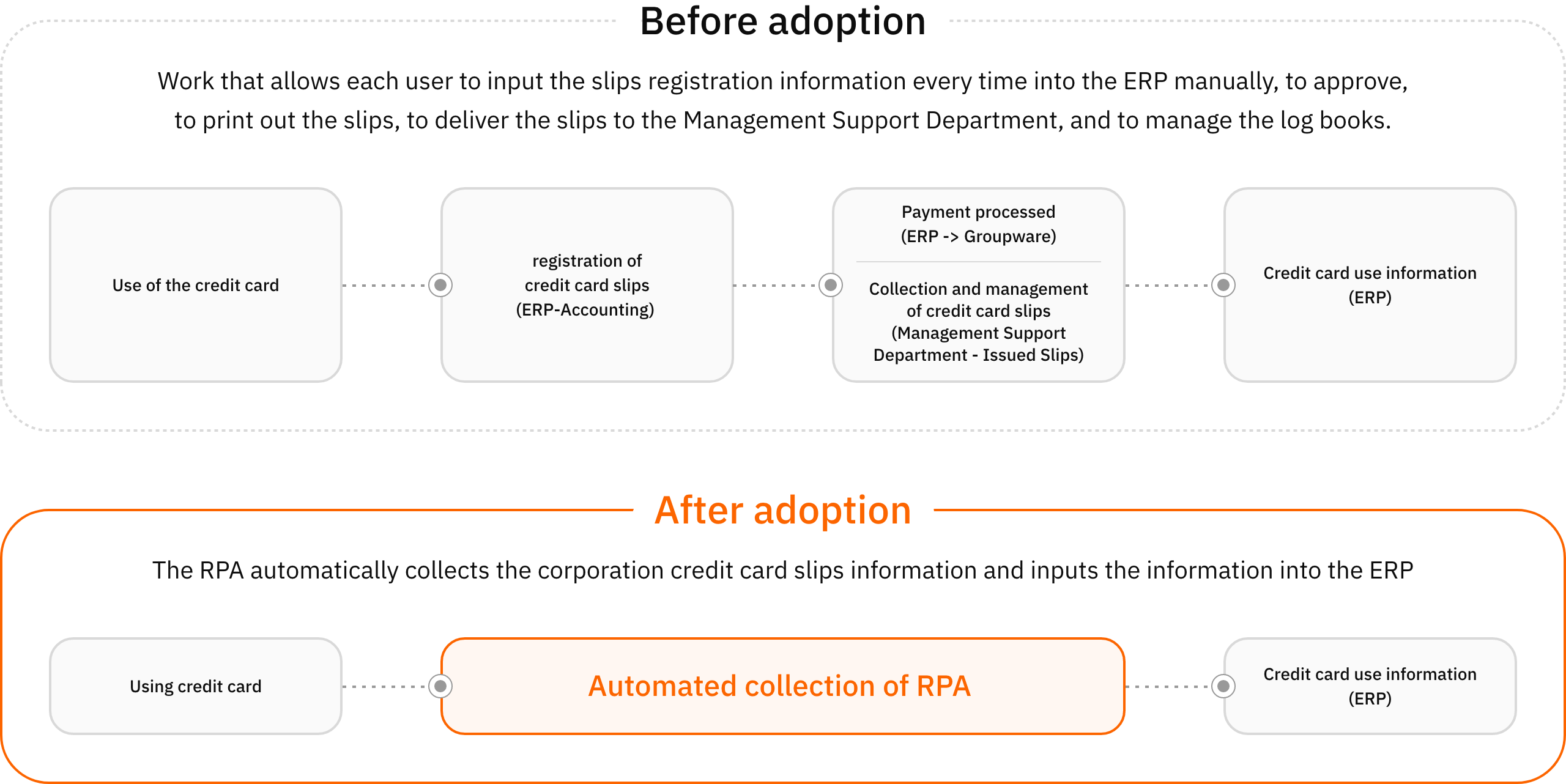
 Expected Effects
Expected Effects-

Improved work quality
There is no human error, so the work precision improves Effectively enhancing the work quality. -

Focus on high added-value tasks
Bots perform simple, repeated work The person in charge of the work can focus on work with high added value. -
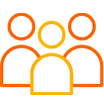
Save manpower and operating costs
All existing simple, repeated work is processed by the bots thanks to the introduction of the RPA The workforce and cost required are reduced.
Please leave an inquiry
with your COMPUTERMATE specialist.


