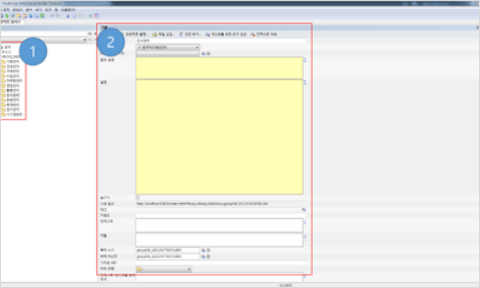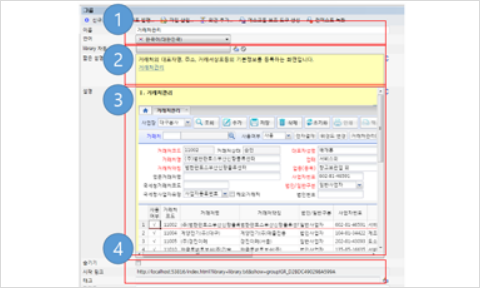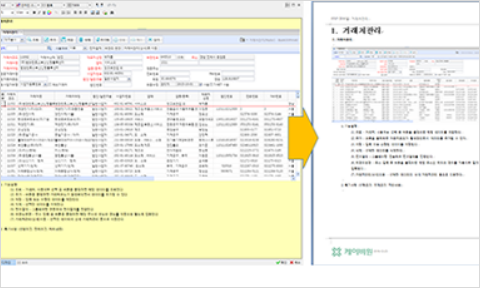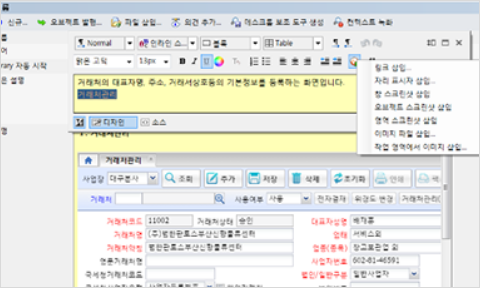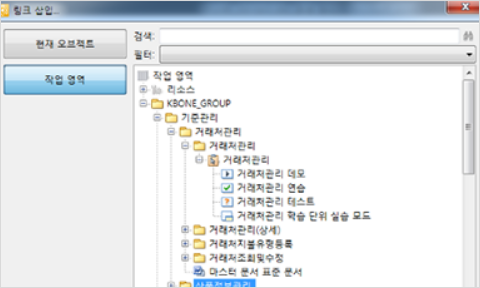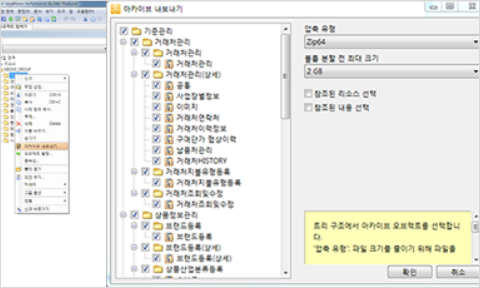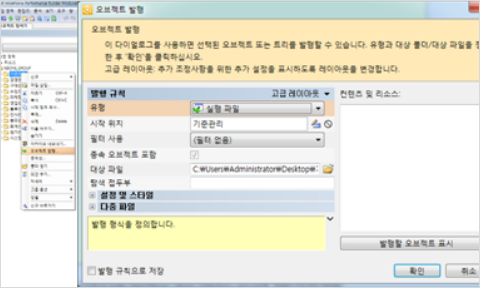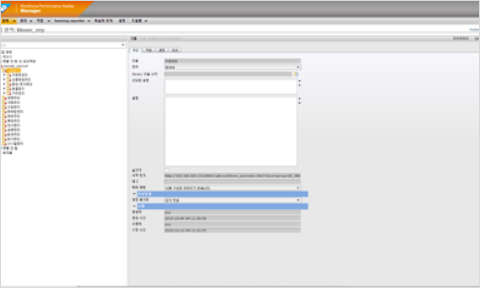Optimal plan for reducing cost and strengthening employees’ capabilities
WPB(Workforce Performance Builder)
 Product overview
Product overviewRegardless of how well a solution is configured and installed, the final value is realized by a user who uses it. Through the SAP Workforce Performance Builder (WPB) software, you can maximize the system use capabilities, reduce the Help Desk cost, and rapidly, effectively provide technologies to implement the insight and the value for the user community. The WPB is an optimal tool for assisting the system use capabilities of the user.
SAP Workforce Performance Builder is an educational software that provides functions for preparing documents needed for business, help for each situation, rapid e-learning and test scripts, and the ability to easily prepare and distribute the above. SAP WPB contributes to the strengthening of capabilities of employees as well as the reduction of the ownership costs by allowing the user to use the SAP solution as much as possible.
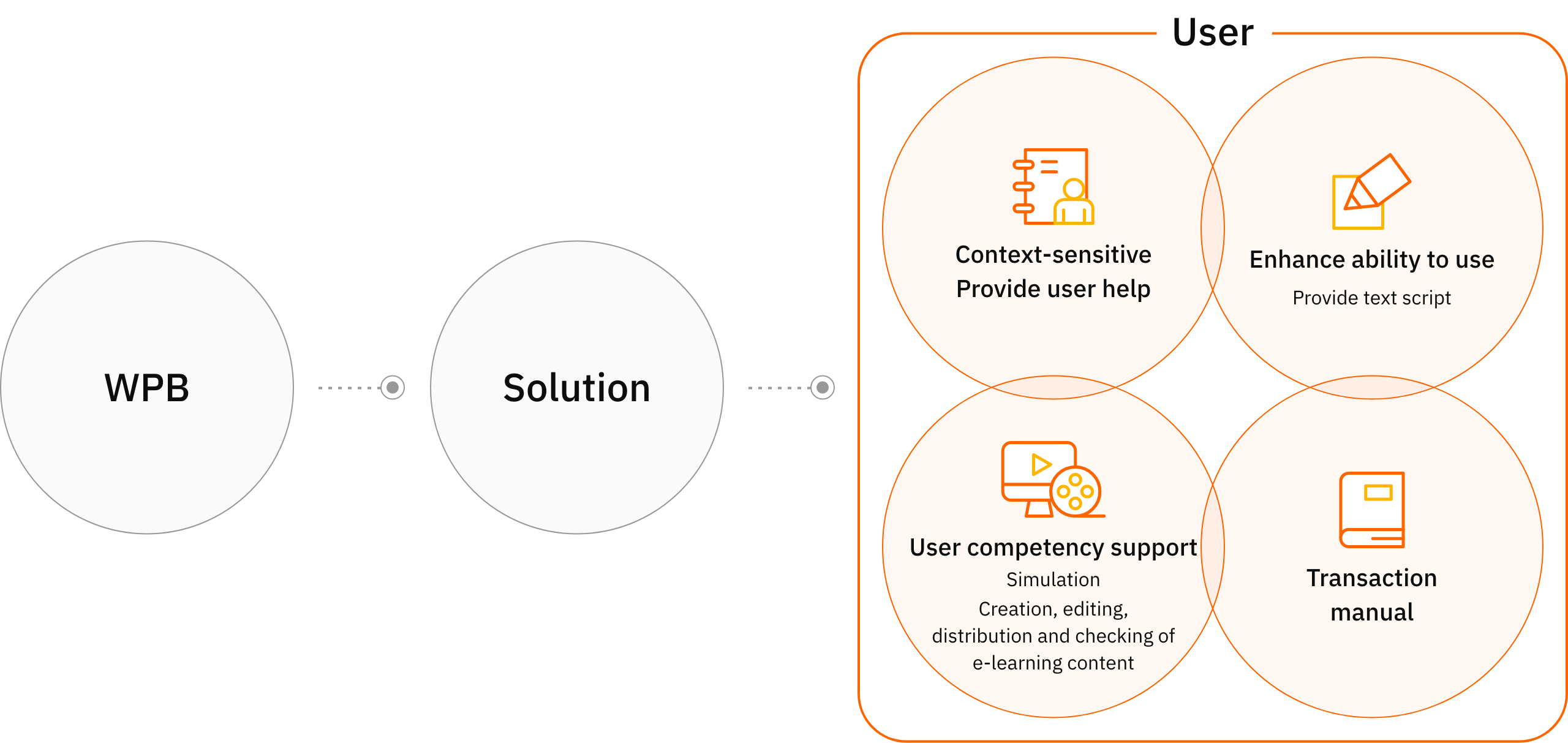
 Reason for Introducing WPB
Reason for Introducing WPB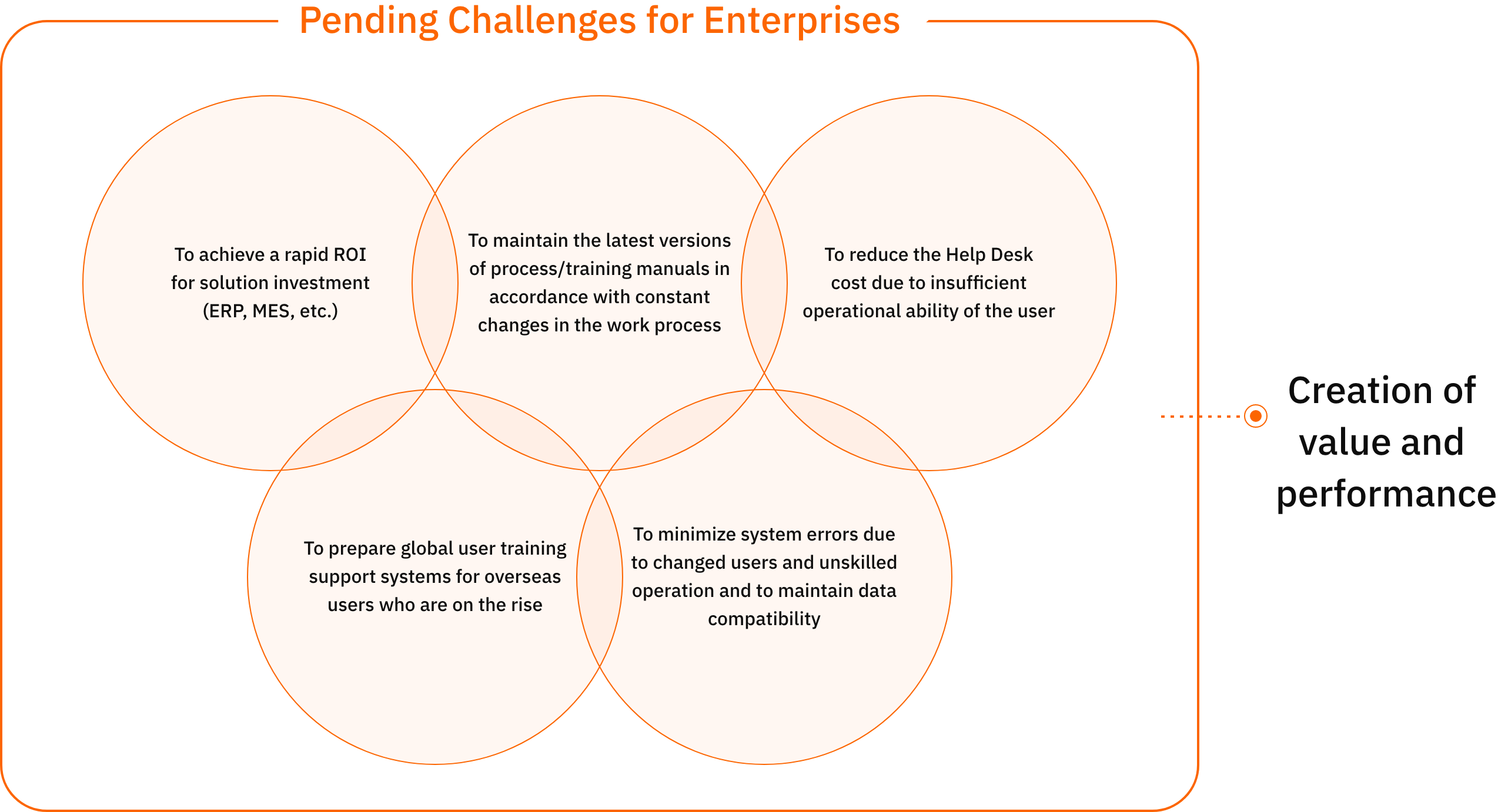
 Product Features
Product Features-

Simulation
Support for user simulation environment of the system Automatic conversion between demonstration, practice, test, etc. in accordance with purpose just by one recording -

Documentation
Preparing documents just by a simple click in the system Automatic conversion for various formats/purposes such as Word, PPT, and HTML for already prepped documents -
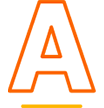
Localization
Supporting for conversion between 42 languages Conversion into the Localization version just by one click -
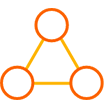
Collaboration
Centralized management of support for collaboration documents and other documents Management of integrated workflow Strong management of document versions and tracking of each user -

Evaluation
Assessment and monitoring of understanding and skillfulness of users Support for user authentication program Important user error recognition in using the system -
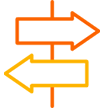
Navigation
Direct guide for process flow in the Live system Push/pull type of guide in accordance with the importance and purposes of process and data
 Function
Function-
01
Configuration of work screen
A basic tree configuration made of ERP menus An edit screen for document preparation -
02
Configuration of work screen
Designate the name of group folder. Provided are the links for description of the program's nature and the video for how to use. The description on program screen capture and functions is prepared. It is the link address for the processed page. (The local address has the access port changed each time.) -
03
Program Execution Style Editing
-
04
Program Execution Style Editing
Tools - Settings - Play Settings - Trainer Global - Visual Properties It is a screen for applying trainer styles suitable to the company. -
05
Program Execution Style Editing
An actual trainer screen with the style edit details applied. -
06
Document Edit
A user can edit to his/her specifications on top of the default document versions. The SAP default master document is customized into such a format. -
07
Document Edit
Document Edit Screen and Print Screen -
08
Video Edit
A screen to link video which is completely edited. Click on Insert Link. Select the business partner management demonstration by clicking on the Work Area. -
09
Sharing Method - Archive
Export Archive
- You can export the completed work or the work under way as a compressed file. -
10
Sharing Method - Object
Issue Object
- It exports it as a file that can be executed right away.
 Main Components of WPB
Main Components of WPB-
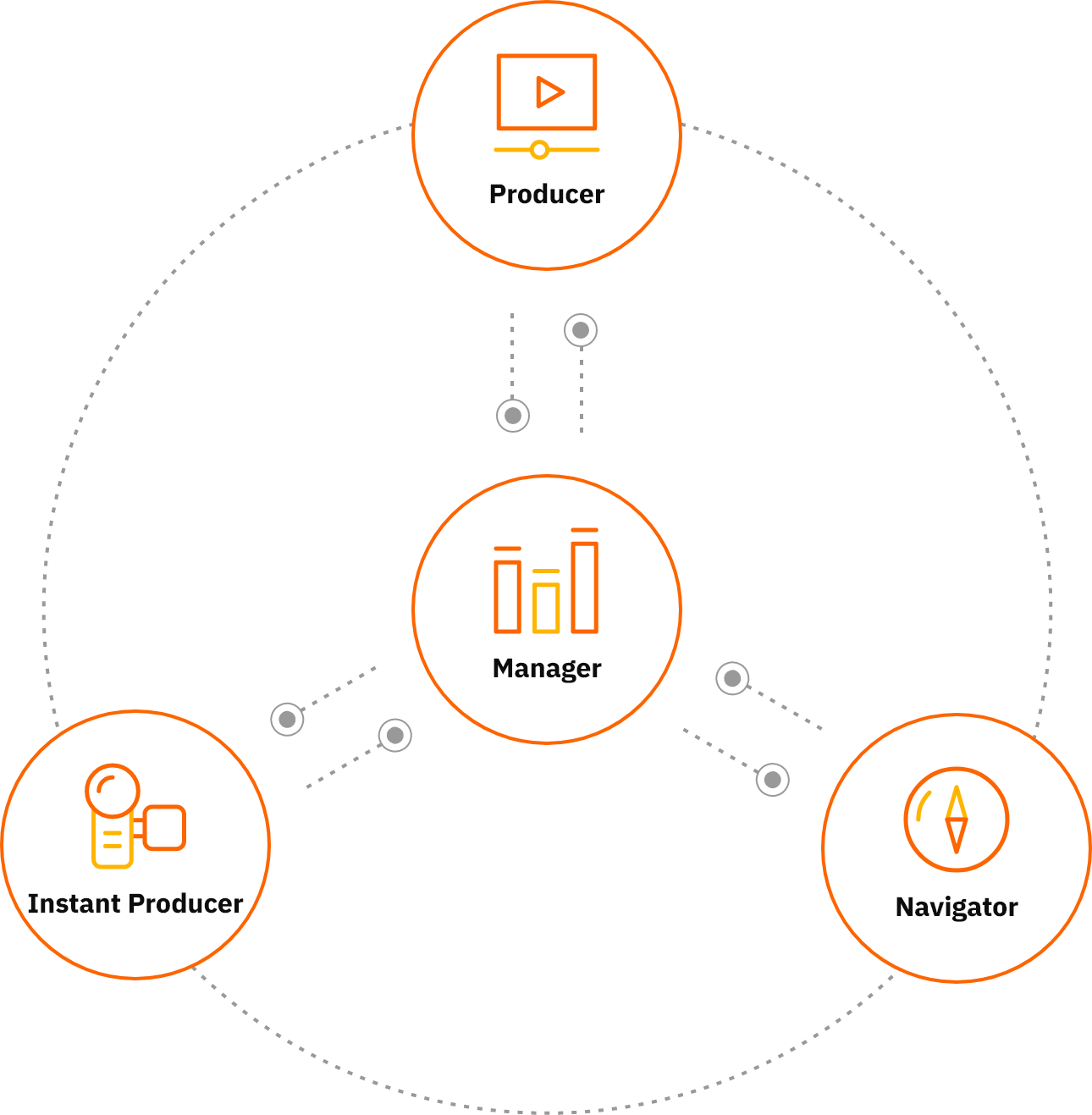
-
-
Producer
An efficient authoring tool for application training -
Instant Producer
An intuitive process recording program -
Manager
A platform for managing and tracking project collaboration, learning, and performance, -
Navigator
A direct support tool for the live system
-
WPB Producer Content Authoring Tools
- Four types of simulation (Demonstration, Practice, Unit Practice, Test)
- Help document preparation
- Test document preparation
- Manufacture Rapid e-Learning
- Context-based user help
- SAP Quality Center by HP compatible
- Easy re-recording and partial edit
- Translation into 42 languages
- Text to Speech (TTS: Conversion of text language)
- Easy posting procedures and immediate access assistance for the user
WPB Instant Producer Content Authoring Tools
- SMEs perform process transactions and prepare simulations and documents in a simple manner.
- Collaboration for preparing large quantities of process documents
WPB Manager Content Management Tools
- Management of content lifecycle
- Content project work and workflow management
- Management of roles and authorities
- User management
- Default learning management
- Learning records
- Logical menu of familiar Windows interface format
Direct Assistant Tools on WPB Navigator System
- Directly providing information and help for accessing the object
- Recommending a valid value for the data
- Providing an estimated input value for various example problems, fields, forms, and charts
- Displaying an important alert message
- Desktop application (an additional server not required)
 Expected Effects
Expected Effects-
01
Rapid ROI for the adoption/investment of new solutions -
02
Reduction in the cost for supporting and training users for solutions such as MES and ERP -
03
Improved user adaptation of new solutions -
04
Compliance of solution users (response of legal/institutional regulations/rules through the IT infrastructure)
Please leave an inquiry
with your COMPUTERMATE specialist.